Building effective search Facets
Facets
As we have discussed in extensive length in this course, facets are critical. They represent the capability to filter a search (or category page) by an attribute. If customers are shopping for dresses, they may wish to look for a dress in a given color or style. If they are looking for iPhone cases, they will filter their iPhone model. Granted, the better the search (and synonyms), the less the use that facets provide. The exception here is price.
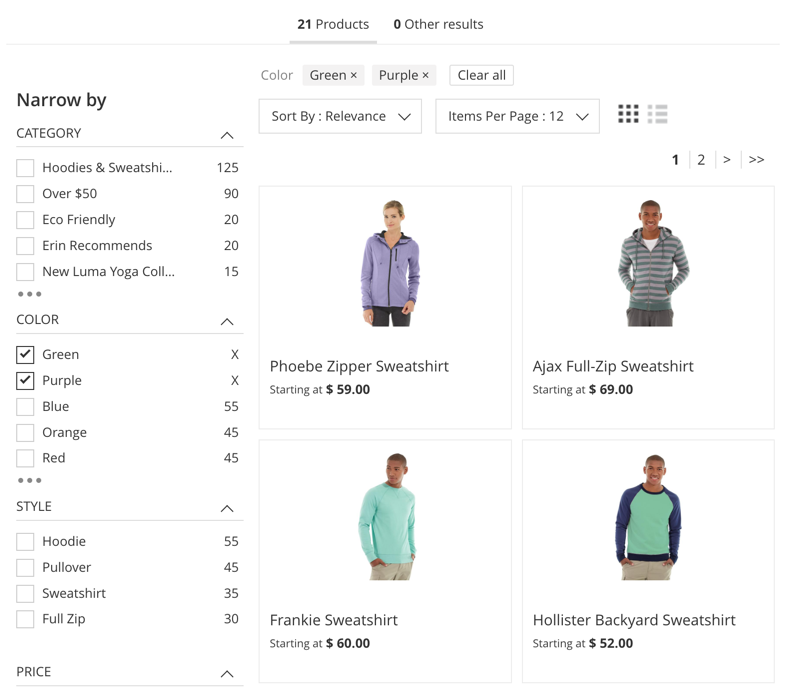
Klevu provides some control over which attributes are shown as facets. Go to the Klevu Merchant Center > Smart Search > Customizations > Facets. Here, we can select how these facets behave:
- Multi-select / single-select. Multi-select provides "or" logic. Select Green and Red shows products that are either Green or Red.
- Facet position on instant search or search results page. I suggest leaving facets on the left. This is what your users are used to.
Which facets to show?
Every attribute that is sent up to Klevu is eligible for being a facet. Just because they are eligible does not mean they should be visible.
Klevu provides one centralized control for all attributes.
Work through the list and determine which attributes are most likely to provide value. Color, style, and size are critical for apparel companies. Product rating is a good idea to include. For any facet you wish to hide, uncheck the box to the left of the attribute:
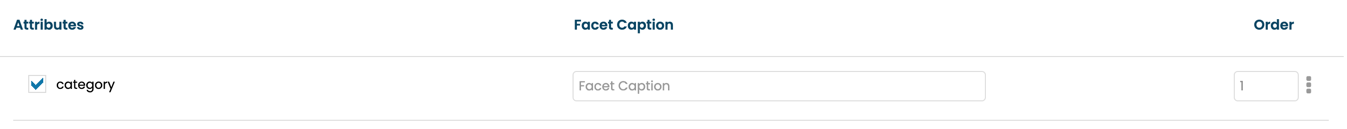
We suggest you also adjust the order to be the most generally-relevant to your visitors.