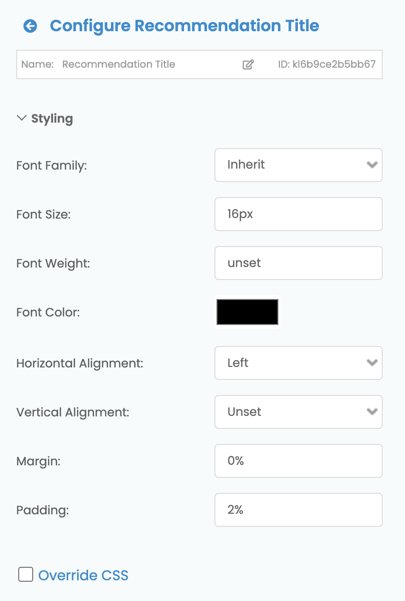Using the Recommendation Templates tool
Using recommendation templates
A unique feature that easily surpasses other platforms is Klevu's ability to change the look and feel of product recommendations—tuned to their specific environment. You can get fancy and dive into HTML, or you can use their built-in customization tool.
Note: before you deploy a recommendation for the first time, go to the Templates section, edit the Klevu Default Template, and click Save and Publish. The default state for the default template is unpublished.
To create a new template, click New Template. You have more than a few options to configure.