Category configuration recommendations
Category Merchandising Configurations
This section discusses how to configure the category merchandiser on your website. There are a number of key aspects that we should discuss to ensure you are comfortable with the changes this brings.
Default Rules
You are greeted with a Manage Categories button. Click that as this is your key to customizing the category display.
You will be presented with a list of categories. This may be initially confusing as we might think we are customizing these categories en masse. This is not the case. In reality, you are editing a batch of categories, one at a time. Once your edits are complete, press the Save & Publish button. All of your category updates will be propagated to the applicable categories.
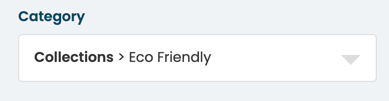
The "Default Boosting Rules" apply to the selected category.
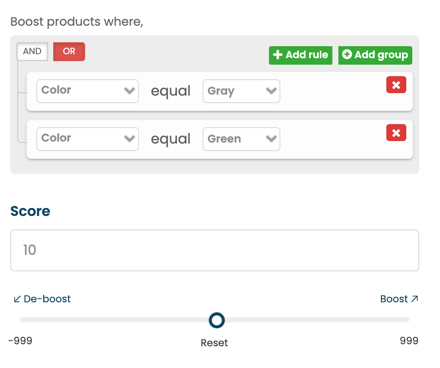
What rules might you configure?
- New products. Select the
news_from_dateandnews_to_dateattributes (Stores > Configuration > Klevu > Search Configuration > (select store view) > Product Attribute Settings. Then, boost when products fall between these values. - Sale items. You can upload the
special_price,special_from_date, andspecial_to_date(see above). - Special event promotions. If you are highlighting products around an event, you can create an attribute for this boost, set the applicable product's values, and upload it (see above).
- Demote low or out-of-stock items. This will take some work for your developer to implement. Depending on how fast inventory moves for your website, you may have to build a custom sync process.
I recommend against dramatic boosting. Chances are boosts of 20-40 are all that's necessary for your situation.
Scheduled Campaigns
You can also schedule campaigns. This is useful around special events (think, Black Friday). You can schedule these adjustments ahead of time to both start and end. Fix it and forget it.
A/B Test
A/B tests are a super cool feature. I'm excited to see merchants adopt this new aspect of Category Merchandising.
What are variants?
A variant is a rendition to test. You'll always have at least two: an original (A) and an adjustment (B) or more (C, D, etc.). Each variant has a traffic split. The less confidence you have in your idea, the lower the traffic split. For example, you might only run 30% of traffic to this low-confidence variation. Otherwise, split it evenly.
Once you are configuring rules, this is the same interface as we discussed above.